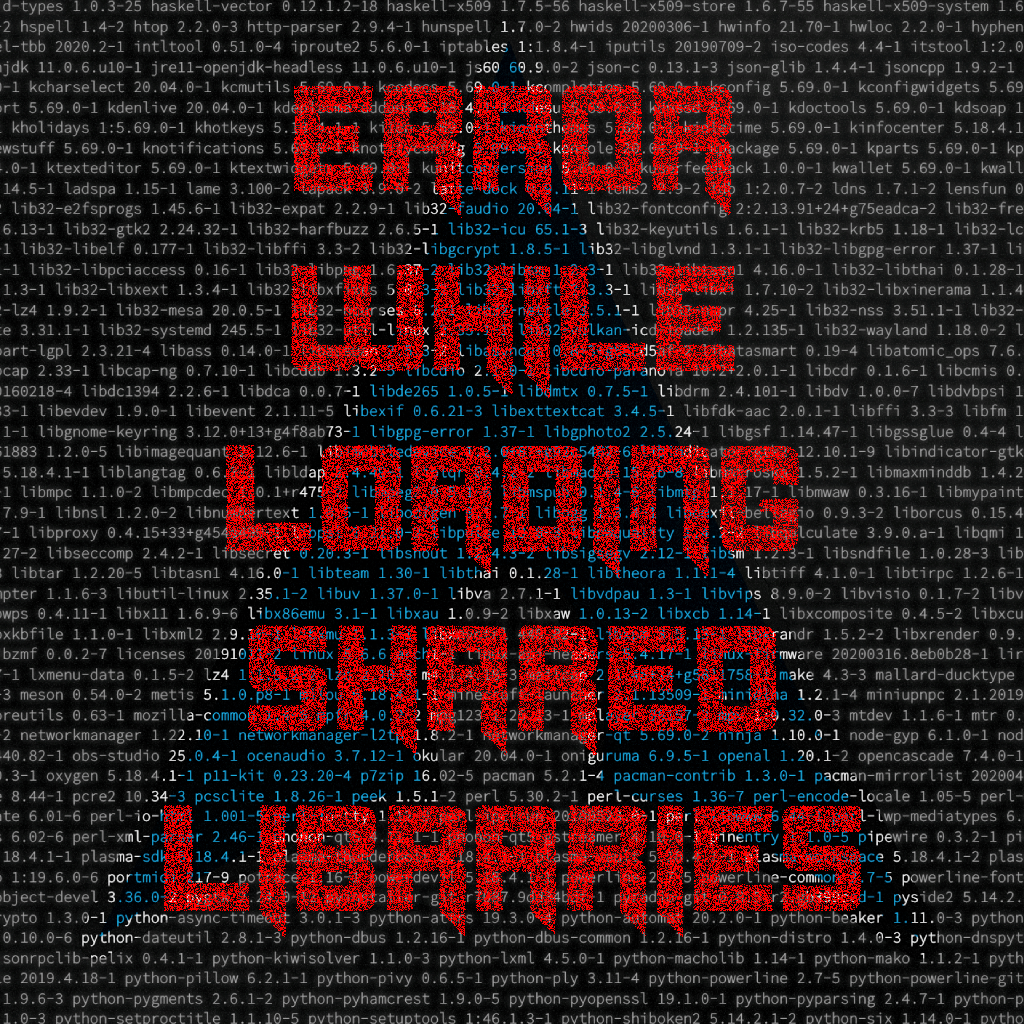Today, after updating the Arch packages I got the following error when I try to run sudo or pacman:
error while loading shared libraries: libcrypto.so.1.1: cannot open shared object file: No such file or directoryThis error is generated by a failure to update the openssl package.But it can be generated for other libraries as well, so the following steps can help to solve this error in any other case.
Here I show you how I solved it in a quick way.
The following steps are required to be performed from the root user
IMPORTANT!
1. Download the openssl-1.1 package
Download the openssl-1.1 package from this url https://archlinux.org/packages/core/x86_64/openssl-1.1/ and click on the “Download From Mirror” button.
The following file will be downloaded: openssl-1.1-1.1.1.s-2-x86_64.pkg.tar.zst
2. Move the file to the /tmp folder:
3. Extract the .zst package file:

This command generates an /usr folder into the current directory with all the necessary files.
4. Copy all the files from /usr folder:

4. Overwrite the openssl package with pacman:
Now, you can execute the pacman command to reinstall the openssl package.

With this last step the error will be solved.
References: